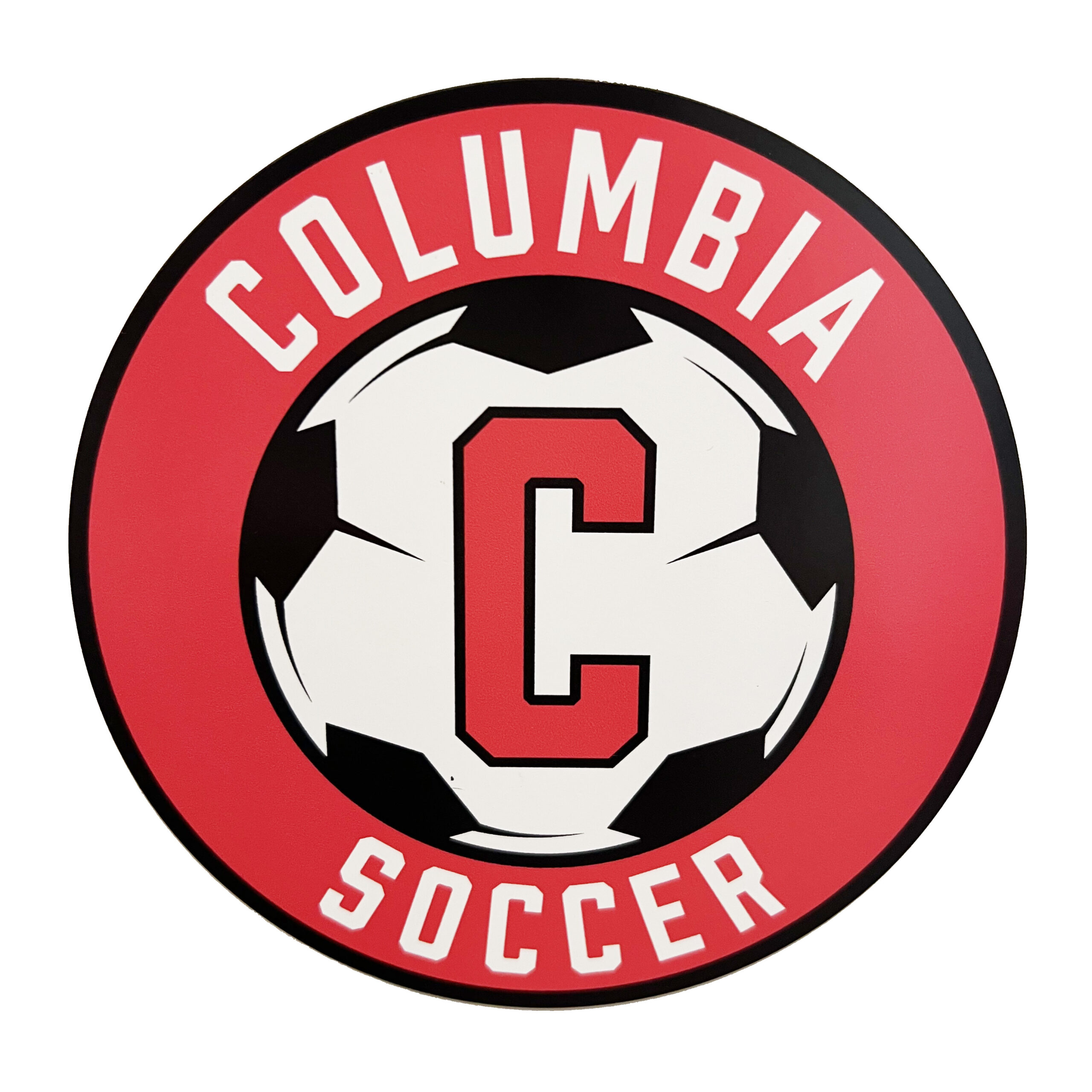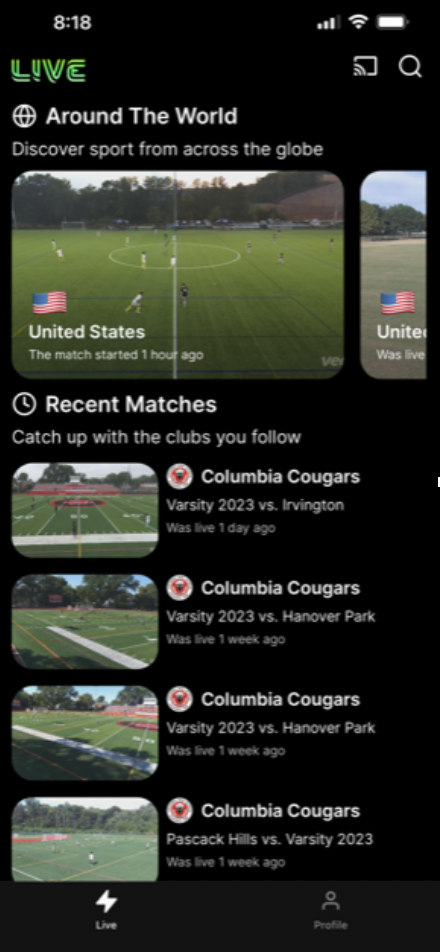
Here’s how to watch live and recorded varsity games this season:
- Install the VEO Live app on your smartphone (iOS or Android).
- The first time you open the app, you’ll be instructed to Create a Veo account. If you already have a Veo account, simply click on Sign In.
- Search for “Columbia Cougars” and look for the school crest.
- Click “Follow” and the club will be added to your list.
- After you follow Columbia, you will receive notifications whenever a live stream begins.